Editor's Review
Welcome to the ultimate solution for managing your workforce efficiently with Employee Schedule & Time Clock! 🚀 This powerful app is designed to simplify employee scheduling, time tracking, and payroll management, making it a must-have for businesses of all sizes. Whether you run a small café or a large retail chain, this app ensures your team stays organized and productive. 📅⏰
With Employee Schedule & Time Clock, you can create and share schedules in seconds, track employee hours accurately, and even handle payroll seamlessly. The intuitive interface makes it easy for both managers and employees to use, reducing administrative headaches and boosting efficiency. 💼✨
One of the standout features of this app is its real-time updates. No more confusion about shift changes or last-minute adjustments—everyone stays in the loop instantly. 🔄 Plus, the app supports GPS-based time tracking, ensuring employees clock in and out from the right location, preventing time theft and buddy punching. 📍
For employees, the app offers a user-friendly mobile experience, allowing them to view their schedules, request time off, and swap shifts with colleagues—all from their smartphones. 📱💡 Managers, on the other hand, can generate detailed reports to analyze labor costs and optimize staffing levels. 📊
In a nutshell, Employee Schedule & Time Clock is your all-in-one tool for workforce management. It’s reliable, easy to use, and packed with features that save time and money. Ready to transform how you manage your team? Download now and experience the difference! 🌟
Features
Easy employee scheduling
GPS-based time tracking
Real-time shift updates
Payroll integration
Shift swap requests
Detailed labor reports
Mobile-friendly interface
Time-off management
Multi-location support
Cloud-based storage
Pros
Saves time on scheduling
Reduces payroll errors
Improves team communication
Prevents time theft
Enhances productivity
Accessible on mobile
Scalable for businesses
Cons
Requires internet connection
Learning curve for new users
Limited customization options
 APK
APK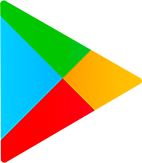 Google Play
Google Play