Editor's Review
📱✨ Remote for Roku: TV Remote is a game-changing app that transforms your smartphone into a fully functional remote control for your Roku device! 🎮📺 Whether you've misplaced your physical remote or simply prefer the convenience of using your phone, this app has got you covered. With a sleek, user-friendly interface and a host of powerful features, it’s the perfect companion for any Roku user. 🚀
🔹 Seamless Connectivity: The app connects effortlessly to your Roku device via Wi-Fi, ensuring you can control your TV without any hassle. No more searching for the remote under the couch cushions! 🛋️🔍
🔹 Intuitive Design: The app’s layout mirrors a traditional remote, making it easy to navigate your Roku’s interface. Plus, it includes a keyboard for quick text input, saving you from the tedious process of typing with a physical remote. ⌨️⚡
🔹 Voice Search: Tired of typing? Use the built-in voice search feature to find your favorite shows and movies in seconds! 🎤🎬 Just speak, and let the app do the rest.
🔹 Customizable Shortcuts: Personalize your remote with shortcuts to your most-used apps and channels. No more scrolling through endless menus to find what you want! ⚙️❤️
🔹 Universal Compatibility: Works with all Roku devices, including Roku TV, Roku Streaming Stick, and Roku Ultra. No matter which model you own, this app has you covered. 📡💯
🌟 Why You’ll Love It: Remote for Roku: TV Remote is more than just a replacement for your physical remote—it’s an upgrade! With additional features like voice search and customizable shortcuts, it enhances your Roku experience in ways a traditional remote never could. Plus, it’s free to download and easy to set up. What’s not to love? 😍
📢 Pro Tip: Keep the app installed on your phone as a backup, so you’re never left stranded without a remote. It’s a lifesaver when you need it most! 🆘👍
Features
Wi-Fi connectivity for seamless control
Voice search for hands-free operation
Customizable shortcuts for quick access
Keyboard for easy text input
Works with all Roku devices
Sleek, user-friendly interface
Free to download and use
Backup remote for emergencies
Pros
No need for a physical remote
Faster navigation with voice search
Personalized shortcuts save time
Easy text input with keyboard
Compatible with all Roku models
Free and easy to use
Cons
Requires Wi-Fi connection
May drain phone battery
Limited functionality without internet
 APK
APK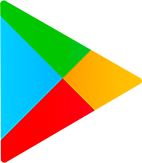 Google Play
Google Play