Editor's Review
🚀 Trello: Manage Team Projects is a powerful and intuitive project management tool designed to help teams collaborate seamlessly and stay organized. Whether you're working on a small project or managing a large team, Trello offers a visual approach to task management that makes it easy to track progress, assign tasks, and meet deadlines. With its user-friendly interface and flexible features, Trello has become a go-to solution for teams across various industries. 🌟
📌 Trello uses a Kanban-style board system, where tasks are represented as cards that can be moved across lists. This visual method allows teams to see the status of each task at a glance, from "To-Do" to "In Progress" to "Done." Each card can be customized with due dates, checklists, attachments, and comments, making it a versatile tool for any project. 🛠️
🌈 One of Trello's standout features is its ability to integrate with other popular apps like Slack, Google Drive, and Dropbox. This means you can centralize all your work in one place, reducing the need to switch between multiple platforms. Plus, Trello is available on both desktop and mobile devices, so you can manage your projects on the go. 📱💻
👥 Collaboration is at the heart of Trello. Team members can be added to boards, assigned to cards, and notified of updates in real-time. This fosters transparency and ensures everyone is on the same page. Whether you're planning a marketing campaign, organizing a product launch, or coordinating a remote team, Trello adapts to your workflow. 🤝
🔍 Trello also offers advanced features like Power-Ups, which add extra functionality to your boards. These include calendar views, custom fields, and automation tools to streamline repetitive tasks. With its free and premium plans, Trello caters to teams of all sizes and budgets. 💰
🎯 In summary, Trello is a dynamic and flexible project management tool that empowers teams to work smarter, not harder. Its visual approach, seamless integrations, and collaborative features make it a top choice for teams looking to boost productivity and achieve their goals. Ready to get started? Download Trello today and take your team projects to the next level! 🚀
Features
Kanban-style task management
Customizable cards and lists
Real-time collaboration
Seamless app integrations
Mobile and desktop access
Advanced Power-Ups
Due dates and reminders
Checklists and attachments
Automation tools
Free and premium plans
Pros
Easy to use and intuitive
Highly visual and interactive
Great for remote teams
Flexible for any project type
Strong integration options
Scalable for teams of all sizes
Cons
Limited features in free plan
Can become cluttered with large projects
No built-in time tracking
 APK
APK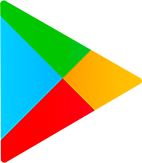 Google Play
Google Play