Editor's Review
🌟 TeamViewer Remote Control is a powerful and versatile remote access application that allows users to connect to computers and devices from anywhere in the world. Whether you're a tech-savvy professional or someone who needs occasional remote assistance, TeamViewer offers a seamless and secure solution. 🚀
🔹 With TeamViewer, you can control another computer as if you were sitting right in front of it. This is incredibly useful for IT support, remote work, or even helping family members with their tech issues. The app supports cross-platform connectivity, meaning you can connect from your smartphone to a Windows PC, Mac, or Linux machine with ease. 💻📱
🔹 Security is a top priority for TeamViewer. The app uses end-to-end encryption to ensure that your remote sessions are private and protected from unauthorized access. Plus, features like two-factor authentication and session logging add an extra layer of security. 🔒
🔹 TeamViewer is not just for professionals; it's also user-friendly for beginners. The interface is intuitive, and the setup process is straightforward. You don't need to be a tech expert to start using it. Simply download the app, share your ID and password, and you're ready to go! 🎯
🔹 One of the standout features of TeamViewer is its ability to transfer files between devices. This is perfect for when you need to send or receive documents, photos, or other files during a remote session. The file transfer is fast and secure, making it a reliable option for both personal and professional use. 📂
🔹 TeamViewer also offers a range of additional tools, such as remote printing, VPN functionality, and even augmented reality support for troubleshooting. These features make it a comprehensive solution for all your remote access needs. 🛠️
🔹 The app is available for free for personal use, with optional premium plans for businesses and professionals who need advanced features. Whether you're using it for work, study, or personal assistance, TeamViewer is a must-have tool in today's connected world. 🌍
Features
Cross-platform remote access
End-to-end encryption
File transfer between devices
Remote printing
Two-factor authentication
Intuitive user interface
VPN functionality
Augmented reality support
Session logging
Free for personal use
Pros
Highly secure with encryption
Easy to set up and use
Supports multiple platforms
Fast and reliable connections
Comprehensive feature set
Free for personal use
Great for IT support
Cons
Premium features can be expensive
Requires stable internet connection
Occasional latency issues
 APK
APK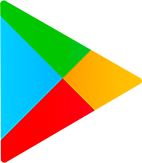 Google Play
Google Play