Editor's Review
📝 Microsoft Word: Edit Documents is the ultimate tool for creating, editing, and sharing documents on the go! 🚀 Whether you're drafting a report, crafting a resume, or jotting down notes, Word offers a seamless experience across all your devices. With its powerful features and intuitive interface, it's no wonder that millions of users trust Word for their document needs. 🌟
🔹 Why Choose Microsoft Word? Word is packed with advanced editing tools, real-time collaboration, and cloud storage integration, making it a must-have for students, professionals, and anyone who works with text. Plus, its compatibility with other Microsoft Office apps ensures a smooth workflow. 💼
🔹 Key Highlights: From spell check to formatting options, Word has everything you need to make your documents look polished and professional. And with OneDrive integration, you can access your files anytime, anywhere. ☁️
🔹 User-Friendly Design: Even if you're new to Word, you'll find it easy to navigate thanks to its clean layout and helpful tutorials. 🎓 Whether you're on a PC, tablet, or smartphone, Word adapts to your screen size for optimal readability.
🔹 Collaborate with Ease: Share documents with colleagues or classmates and edit together in real-time. Comments and track changes make teamwork a breeze. 👥
🔹 Stay Productive: With templates for resumes, letters, and more, Word helps you get started quickly. Plus, its AI-powered Editor suggests improvements to your writing. ✨
Features
Advanced editing tools
Real-time collaboration
Cloud storage integration
Spell check and grammar
Professional formatting options
OneDrive access
User-friendly interface
AI-powered Editor
Multiple device compatibility
Helpful tutorials
Pros
Trusted by millions worldwide
Seamless cross-device sync
Extensive template library
Real-time co-authoring
Regular updates and support
High compatibility with Office suite
Cons
Requires subscription for full features
Can be resource-heavy on older devices
Limited offline functionality
 APK
APK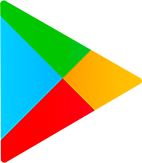 Google Play
Google Play