Editor's Review
📝 Microsoft OneNote: Save Notes is a powerful and versatile note-taking app designed to help you capture, organize, and share your ideas effortlessly. Whether you're a student, professional, or creative thinker, OneNote offers a seamless experience across all your devices. 🌟
With its intuitive interface, you can create notes in various formats, including text, images, audio, and even handwritten notes. 🖊️ The app syncs automatically with your Microsoft account, ensuring your notes are always up-to-date and accessible wherever you go. 🚀
OneNote stands out with its unique notebook-style organization, allowing you to divide your notes into sections and pages, just like a physical notebook. 📒 This makes it easy to keep track of different projects, lectures, or personal thoughts. Plus, the app supports real-time collaboration, so you can work with others on the same note simultaneously. 👥
🔍 Search functionality is another highlight, enabling you to find specific notes quickly, even if they contain handwritten text or images. And with its integration with other Microsoft Office apps, you can easily import and export content between OneNote, Word, Excel, and more. 💼
Whether you're jotting down quick reminders or compiling detailed research, Microsoft OneNote: Save Notes is the ultimate tool for keeping your thoughts organized and accessible. 🎯
Features
Multi-format note creation
Real-time collaboration
Cross-device synchronization
Handwriting support
Powerful search functionality
Integration with Microsoft Office
Notebook-style organization
Audio notes recording
Cloud storage backup
Customizable tags
Pros
Free to use with basic features
Works offline and online
Highly customizable interface
Secure with Microsoft account
Supports large notebooks
Great for team collaboration
Regular updates and improvements
Cons
Advanced features require subscription
Can be slow with large files
Limited formatting options
 APK
APK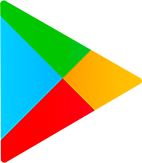 Google Play
Google Play