Editor's Review
🎬 Videoleap: AI Video Editor is a cutting-edge mobile application designed for both amateur and professional video creators who want to produce stunning, high-quality videos with ease. Powered by advanced AI technology, Videoleap offers a plethora of tools and features that simplify the video editing process while delivering professional-grade results. Whether you're a social media influencer, a content creator, or just someone who loves making videos, Videoleap has something for everyone! 🚀
💡 The app stands out with its intuitive interface, making it accessible for beginners while still offering advanced features for pros. From basic trimming and cutting to complex layering and special effects, Videoleap covers all aspects of video editing. The AI-driven tools, such as automatic scene detection, smart transitions, and real-time filters, help users create polished videos in minutes. Plus, the app supports high-resolution exports, ensuring your videos look crisp on any platform. 📱✨
🌈 One of the standout features of Videoleap is its AI-powered effects and enhancements. The app can automatically adjust colors, stabilize shaky footage, and even remove background noise, saving you hours of manual editing. The built-in music library and sound effects allow you to add the perfect soundtrack to your videos, while the text and sticker options let you personalize your content further. With Videoleap, creativity knows no bounds! 🎨🎶
🔥 Another reason to love Videoleap is its regular updates and new features. The developers are constantly adding innovative tools, such as green screen effects, 3D overlays, and motion tracking, keeping the app ahead of the competition. The active community and tutorial resources also make it easy to learn new techniques and stay inspired. Whether you're editing a quick clip for Instagram or a full-length video for YouTube, Videoleap has got you covered. 🎥💫
Features
AI-powered video enhancements
Professional-grade editing tools
Real-time filters and effects
Built-in music and sound library
High-resolution export options
Green screen and layering
Motion tracking and stabilization
Text and sticker customization
Regular updates with new features
Active community and tutorials
Pros
User-friendly interface for all skill levels
Advanced AI tools save time
High-quality output for any platform
Regular feature updates
Great for social media content
Cons
Premium features require subscription
Some advanced tools have a learning curve
Large files may slow performance
 APK
APK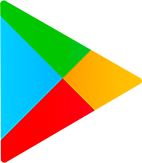 Google Play
Google Play