Editor's Review
🔐 Welcome to Authenticator App – your ultimate companion for securing online accounts with two-factor authentication (2FA)! 🌟 In today's digital world, protecting your personal and professional accounts is more critical than ever. With cyber threats on the rise, relying solely on passwords is no longer enough. That's where the Authenticator App steps in, offering a seamless and secure way to add an extra layer of protection to your online presence. 🚀
💡 Why choose Authenticator App? Unlike traditional SMS-based 2FA methods, which can be vulnerable to SIM swapping and phishing attacks, our app generates time-based one-time passwords (TOTPs) directly on your device. This means your codes are always available, even without an internet connection! 📱 Plus, with a sleek, user-friendly interface, managing multiple accounts has never been easier. Whether you're securing your email, social media, or banking apps, Authenticator App has got you covered. 🛡️
🌟 Key Highlights: The app supports a wide range of services, including Google, Facebook, Microsoft, Dropbox, and many more. You can also backup and restore your accounts effortlessly, ensuring you never lose access to your codes. And with biometric authentication (fingerprint or face unlock), your data stays private and secure. 🔒
📲 Getting started is a breeze! Simply scan the QR code provided by your online service, and the app will automatically generate secure codes for you. No more waiting for SMS messages or struggling with unreliable authentication methods. With Authenticator App, your accounts are protected 24/7, giving you peace of mind in an increasingly connected world. 🌍
Features
Time-based one-time passwords (TOTP)
Supports multiple services (Google, Facebook, etc.)
Backup and restore accounts easily
Biometric authentication (fingerprint/face unlock)
Works offline
User-friendly interface
Secure QR code scanning
Auto-sync across devices
Dark mode support
Customizable account icons
Pros
Enhanced security compared to SMS-based 2FA
No internet connection required for codes
Easy backup and restore functionality
Supports a wide range of online services
Fast and reliable code generation
Biometric protection for added security
Lightweight and efficient
Cons
Requires initial setup for each account
No built-in password manager
Limited customer support options
 APK
APK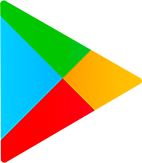 Google Play
Google Play